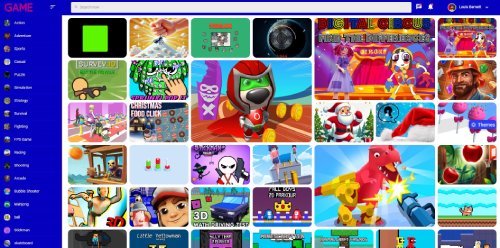Fairy Town
To the fans of bubble shooter games! Play the most addictive and best bubble shooter game for free, match 3 colors of bubble and clear levels. Never ever miss out on this fun relaxing game! In this bubble shooter game, you need to drop & pop all bubbles to save candies. This is the best version of all bubble pop games available online. Get Set Go! Aim, match and smash all the bubbles in this relaxing color-matching game. This is one of the best shooter games that are simple and beautiful, perfect for families to enjoy! In this unique candy bubble shooter game you can compete against your friends and family and see who can reach the highest score and get 3 stars on each level. Earn stars and gems while you play and use them to get cool boosters, and make sure to collect special daily bonuses. Bubble Shooter - Pop Candies Match 3 bubbles to pop and clear the level, complete the missions and win stars & awesome rewards. Aim and shoot bubbles of the same color in order to pop it. In some levels you have to pop bubbles and save those beautiful candies which are inside those bubble traps, save and collect all those candies in this fun and free to play candy bubble shooter game. Relax and enjoy Bubble shooter mania Yeah it's all fun and mania out here with the bubble pop mania or bubble crush, crush or pop bubbles to save all the candies that are trapped inside those bubbles, which makes the game more exciting in this candy bubble pop game. On your mark get aim N bubbles !! Download and play this simple and time passing pop bubble game for free. It’s the perfect app to kill your boredom, be happy. Every 2 weeks, we add cool new features and new levels. Let's Have Fun Together!
Advertisement
Game Information
- Mouse/Touchpad: Most HTML5 games use the mouse or touchpad for primary interactions. For example:
- Click: Click to select options, start the game, or perform actions like shooting or jumping.
- Drag and Drop: For games involving dragging elements, hold the left mouse button and move the mouse to drag objects.
- Keyboard: Some games might require keyboard input. Common controls include:
- Arrow Keys (↑, ↓, ←, →): Move your character, navigate menus, or control in-game movement.
- Spacebar: Often used for actions like jumping, shooting, or pausing the game.
- Enter/Return: Start the game or confirm selections.
- Esc: Pause the game or access the game menu.
- Game Objectives:
- Read the game’s objective, usually provided on the start screen or within a tutorial.
- Follow any in-game prompts or tutorials that guide you through the first few levels or actions.