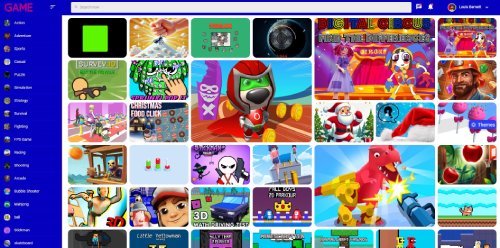Pie Reallife Cooking
Pie Real Life Cooking is a fun and educational game that teaches players how to bake delicious pies from scratch. The game is designed with realistic graphics and sound effects to give players the feeling of being in a real kitchen. In the game, players take on the role of a chef tasked with baking a variety of pies, including apple, blueberry, and pumpkin. Players must gather the necessary ingredients, mix them together, and bake them in the oven to create a perfect pie. The game provides step-by-step instructions and helpful tips for each recipe, so players can learn and improve their baking skills as they progress through the levels. Players must also pay attention to the baking time and temperature, as well as the consistency and texture of the pie crust and filling. As players progress through the game, they can unlock new pie recipes and challenges, such as making a lattice top or creating a decorative crust. Players can also customize their pies with different toppings and glazes, adding a personal touch to their creations. With each successfully completed pie, players earn points and bonuses to help them progress further in the game. Players can also share their creations with friends and family, or even challenge them to see who can bake the best pie. Overall, Pie Real Life Cooking is a fun and engaging game that combines cooking and learning to provide a unique and enjoyable experience for players of all ages.
Advertisement
Game Information
- Mouse/Touchpad: Most HTML5 games use the mouse or touchpad for primary interactions. For example:
- Click: Click to select options, start the game, or perform actions like shooting or jumping.
- Drag and Drop: For games involving dragging elements, hold the left mouse button and move the mouse to drag objects.
- Keyboard: Some games might require keyboard input. Common controls include:
- Arrow Keys (↑, ↓, ←, →): Move your character, navigate menus, or control in-game movement.
- Spacebar: Often used for actions like jumping, shooting, or pausing the game.
- Enter/Return: Start the game or confirm selections.
- Esc: Pause the game or access the game menu.
- Game Objectives:
- Read the game’s objective, usually provided on the start screen or within a tutorial.
- Follow any in-game prompts or tutorials that guide you through the first few levels or actions.